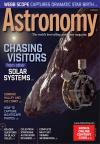




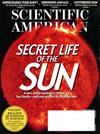


What is a spherometer? If you've found this page then you probably already know this, but for benefit of those who might not know,
a spherometer is a device used to measure
the curvature of a curved surface, such as the surface of a concave primary mirror in a newtonian reflector telescope. The spherometer gives the same measurement you'd get
simply by placing a straight edge (such as a ruler) on top of the mirror and measuring the distance (called the sagitta) from the center of the ruler to the surface of the
mirror using feeler gauges![]() (though perhaps less crudely and we hope more precisely). this distance, by the way, is called the sagitta. armed with the sagitta and knowing the
length of the ruler (or, analagously, the radius /> diameter of the spherometer) you can do some math to work out the radius of curvature / focal length of the mirror.
This calculator
does this for you, and much more. It will work out the radius of the spherometer for you, and also work out what, if anything, is the offset error of the spherometer, and,
of course, the radius of curvature of the mirror and it's focal length.
(though perhaps less crudely and we hope more precisely). this distance, by the way, is called the sagitta. armed with the sagitta and knowing the
length of the ruler (or, analagously, the radius /> diameter of the spherometer) you can do some math to work out the radius of curvature / focal length of the mirror.
This calculator
does this for you, and much more. It will work out the radius of the spherometer for you, and also work out what, if anything, is the offset error of the spherometer, and,
of course, the radius of curvature of the mirror and it's focal length.
"Offset Error"? What I'm referring to as offset error (my own words, not some industry standard) is the
distance which the dial indicator![]() is in a spherometer from the true center of that spherometer. Let's go back to the ruler analogy. If you
place a 12-inch ruler atop a 16-inch mirror you need to measure the sagitta at the 6-inch mark (center of the ruler) of the ruler. If you measure at the 5-inch mark that
would be equivalent to a 1-inch offset error. If your DIY spherometer's dial indicator position is 1 inch from the spherometer's true center and if the spherometer has a
6-inch radius, the results you get (sagitta reading) would be exactly (more or less) the same as you'd get by using the 12-inch mirror and taking your sagitta reading at
the 5-inch (or 7-inch) mark instead of at the 6-inch (center) of the ruler. This calculator measures the spherometer's offset error (based on user-input data) and compensates
for that offset error. Thus, even using a poorly made DIY spherometer, you can still get accurate radius of curvature measurements with this calculator (measurements as
accurate as the measurements you provide for the dimensions of the spherometer).
is in a spherometer from the true center of that spherometer. Let's go back to the ruler analogy. If you
place a 12-inch ruler atop a 16-inch mirror you need to measure the sagitta at the 6-inch mark (center of the ruler) of the ruler. If you measure at the 5-inch mark that
would be equivalent to a 1-inch offset error. If your DIY spherometer's dial indicator position is 1 inch from the spherometer's true center and if the spherometer has a
6-inch radius, the results you get (sagitta reading) would be exactly (more or less) the same as you'd get by using the 12-inch mirror and taking your sagitta reading at
the 5-inch (or 7-inch) mark instead of at the 6-inch (center) of the ruler. This calculator measures the spherometer's offset error (based on user-input data) and compensates
for that offset error. Thus, even using a poorly made DIY spherometer, you can still get accurate radius of curvature measurements with this calculator (measurements as
accurate as the measurements you provide for the dimensions of the spherometer).
So, what are these measurements? You need to provide the calculator with 6 measurements in order for it to determine the geometry of the spherometer. You need to provide the distances from each of the 3 legs to each of the other 2 legs, to wit: A to B, B to C, and C to A (each of the perimeter legs being labeled A, B, and C, respectively). You also need to provide the distances from each of the 3 legs to the central leg (dial indicator leg), to wit: A to dial indicator, B to dial indicator, and C to dial indicator. These are all center-to-center measurements, not inner-to-inner or outer-to-outer.
The calculator uses the first 3 measurements to determine the radius of the spherometer. Think of the 3 distances as the side lengths of a triangle. Every triangle has 2 associated circles: an incircle and a circumcircle. The incircle is the one that touches all 3 sides of the triangle (but it's not the one we're interested in here). The circumcircle is the one whose circumference (the perimeter of the circle) intersects all 3 vertices of the triangle. The radius of that circumcircle is the radius of the spherometer. The center of that circle (the circumcenter) is the true center of the spherometer.
Let's examine in some detail how the offset error and crosscheck error are calculated. The calculator assigns cartesian coordinates for legs A, B, and C, for the Dial Indicator, and for the Circumcenter of the spherometer. Let's call these A = (ax,ay), B = (bx,by), C = (cx,cy), Dial Indicator = (dx,dy) and Spherometer Circumcenter = (sx,sy). A gets assigned (ax,ay = 0,0), B gets assigned (bx,by = A to B distance user supplied, 0). C = (cx,cy) gets calculated based on distances the user supplied for B to C and C to A. D = (dx,dy) gets calculated based on the user supplied A to Dial and B to Dial measurements. The user supplied value for C to Dial Indicator is used as a crosscheck for the calculated distance between (dx,dy) and (cx,cy), the difference between them being the crosscheck error value. For example, if the calculator works out the distance from (dx,dy) to (cx,cy) is 3.257" and the user supplied a value for C to Dial of 3.287", then the crosscheck error value is 3.287 - 3.257 = 0.030. The offset error is the distance the calculator works out for the distance between (dx,dy) and (sx,sy).
Once you are satisfied with your measurements (and you're getting a nice low crosscheck error value very close to zero), you'll want to write them down somewhere (bottom of the spherometer would be a good place to write them). The calculator will remember your values for you using something called "local storage" in your browser cache. If you have multiple spherometers you should use a different browser for each (or the same browser on different computers) so you don't have to manually re-enter those measurements each time you use the calculator, which would be tedious and which would become quickly annoying. The local storage values are persistent and will remain in memory until you clear your browser cache (which the browser might do "behind your back" depending on certain browser settings, so be sure to write down your measurments just in case).
When you hit Submit the calculator will go through the calculations and create a couple images for you. (It also saves the spherometer geometry, so be sure to hit Submit before closing the browser if you want to save them.) The first image is a graph of the spherometer as seen from the bottom. It's fairly self-explanatory. The green A, B, and C represent the legs of the spherometer. The red lines from each leg will converge on the position of the Dial Indicator. The black cross is the true center (circumcenter) of the spherometer. The red circle around the black cross illustrates the offset error (which is the radius of the red circle). Notice how the Dial Indicator's position is a point on the circumference of the red circle. The closer the black cross is to the convergence point of the red lines, the lower the offset error is for this spherometer. The crosscheck error is not illustrated because it's not a physical property of the spherometer. Offset error is a physical error in the build whereas the crosscheck error represents a measurement error.
Hover your mouse over some of the entry fields in the calculator to get some popup tooltips (even with pictures included) to help you further understand what is going on with it. If you're really feeling
adventurous check out the source code for this page where I go into some detail on how the formulas were derived using Mathematica. Except for the distance formula given to us by the Pythagoreans
so long ago, the rest of it is pretty much my own work. I've always enjoyed puzzles, and this one (figuring out how to get the radius of curvature knowing that the sagitta being
produced by the instrument wasn't exactly right, but also knowing how far from the center of the spherometer the indicator was positioned) was one that intrigued me. The "aha" moment
came when I realized I had 3 known sets of coordinates where the spherometer made contact with the surface of the mirror and could use them to work out the coordinates of the center of
the circle and hence the radius of curvature.
After completing the spherometer calculator I came across some interesting equations for telescopes and eyepieces, and decided to incoroprate them
into some additional features for the calculator. I thought I would add this paragraph to explain some of those terms in more detail. The Maximum
Resolving Power is in arcseconds. There are 60 arcseconds per arcminute, and 60 arcminutes per degree. The full moon is about 30 arcminutes (or 1/2
degree) across, for comparison purposes. The Maximum Resolving Power is how close 2 stars can be and yet still be seen (barely perhaps) as 2 separate
stars when viewed through the telescope under ideal atmospheric conditions with the ideal eyepiece. The faintest star magnitude rating tells the
faintest objects (in magnitude) the telescope would be able to see. It's a logarithmic scale with origins dating back to ancient times (with modern
updates). The brighter the object, the lower the magnitude number. Most visible (to the naked eye) stars are Magnitude 1 through 6, with the faintest
ones visible to the naked eye being around Magnitude 7. Sirius, the brightest star, is Magnitude -1.5, the Sun -26.8, the full moon -12.6, Venus -4.4 (
at its brightest), Jupiter -2 (its 4 largest moons Magnitude 5), Saturn +1, Uranus 6, Neptune 8, Pluto 14 (at its brightest). Exit Pupil refers to the
diameter of the cone of light coming out of the eyepiece. The exit pupil is where the light leaving the eyepiece converges to its smallest circle -- you
find the exit pupil when you bring your eye up to the eyepiece until you can see the whole image. The upper useful bound is 7mm, since that is the same
diameter of the human eye pupil when it
is adjusted to seeing best in the dark (pupil fully open). This may vary from person to person, depening on age, and will tend to shrink with age (but
might not shrink as much for some individuals). Any exit pupil greater than 7mm will result in wasted light since the cone will be bigger than the eye
can take in. Smaller exit pupils correlate to higher magnifications, but at the expense of lost brightness. The recommended eyepieces are centered on
a few selected exit pupil sizes ranging from (2/3)mm to 7mm. Surface Brightness is expressed as a percentage of the maximum brightness. The larger the
mirror the more light the telescope can gather, but the surface brightness percentage is a function of the geometry of the eyepiece in use. The reason
the image loses brightness with magnification is really simple when you think about it. The telescope will gather an amount of light dependent upon the
diameter of the mirror (and of course the amount of light coming in from the object). Viewed at size N, the object will appear to have a certain brightness,
but viewed at size 2 x N, the gathered light (which remains the same as before) is now spread out to cover the larger area, and thus loses some of its brightness.
Thank you for visiting this page. If you find it of interest and/or you think you have a friend who might find it of some use or interest, let your friend
know about it.
--Mark Ganson
Send any questions/comments/flames to mwganson at hotmail dot com with spherometer in the subject line.